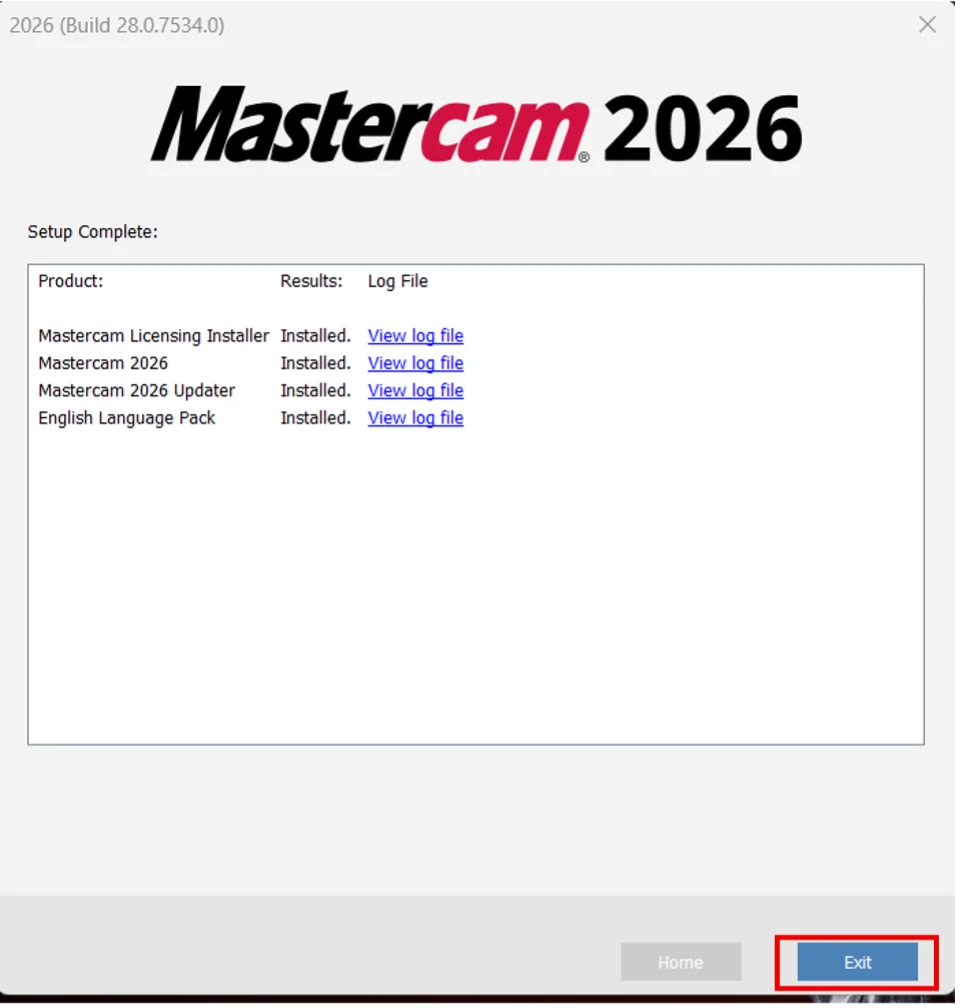เข้าสู่ระบบ: ไปที่ https://my.mastercam.com แล้วเข้าสู่ระบบ
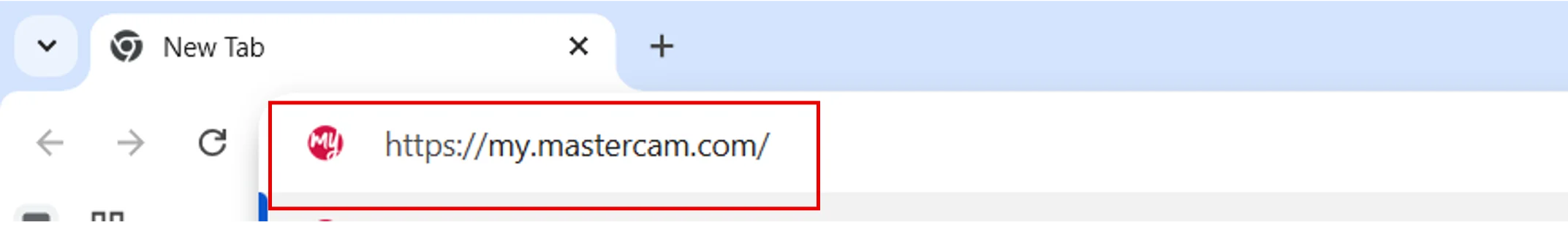
ดาวน์โหลด: ดาวน์โหลดไฟล์ติดตั้ง
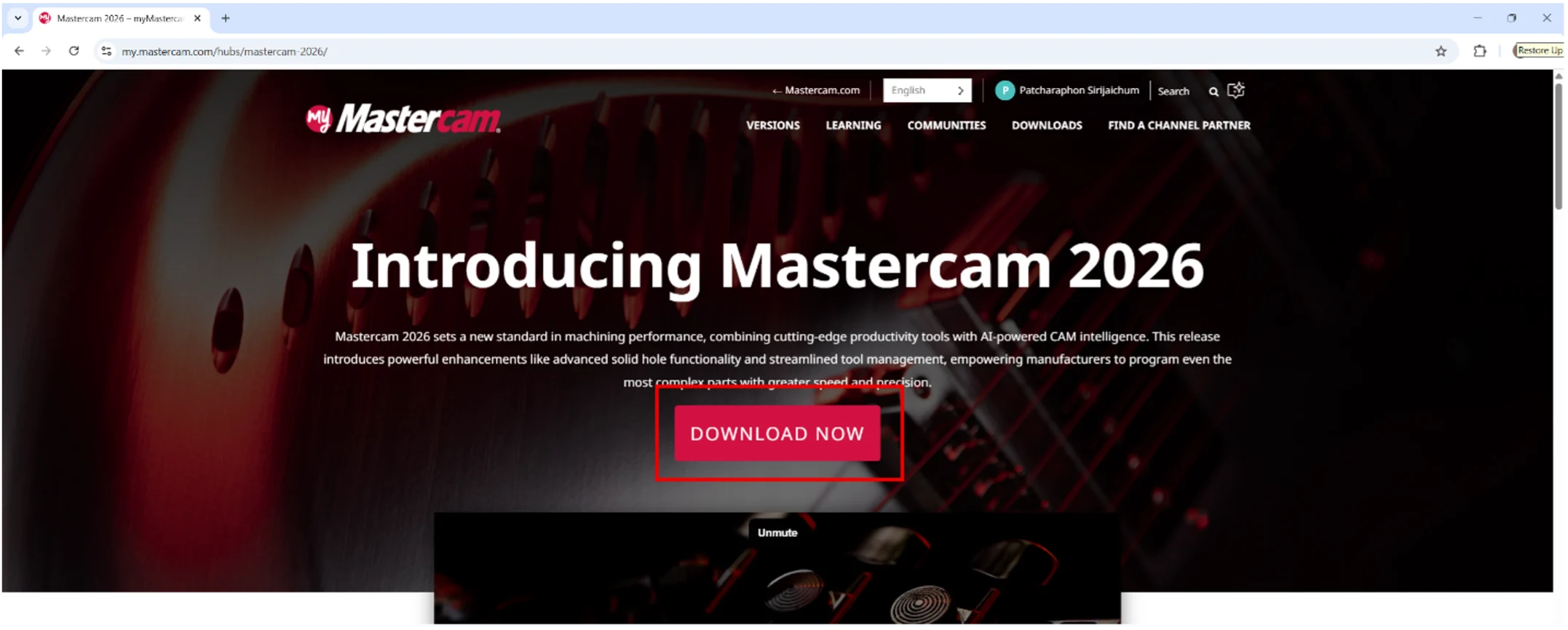
Downloads/คลิกขวา Mastercam2026-wed.exe/
คลิก Run as administrator/ Yes หากมีหน้าต่างแจ้งเตือน
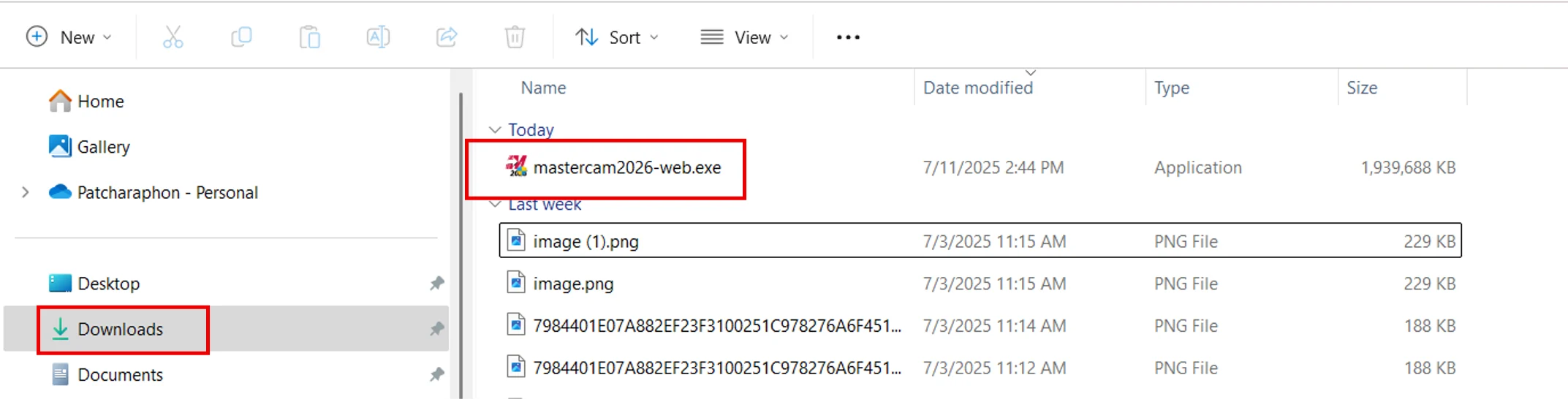
คลิกเลือก Mastercam 2026 Installs
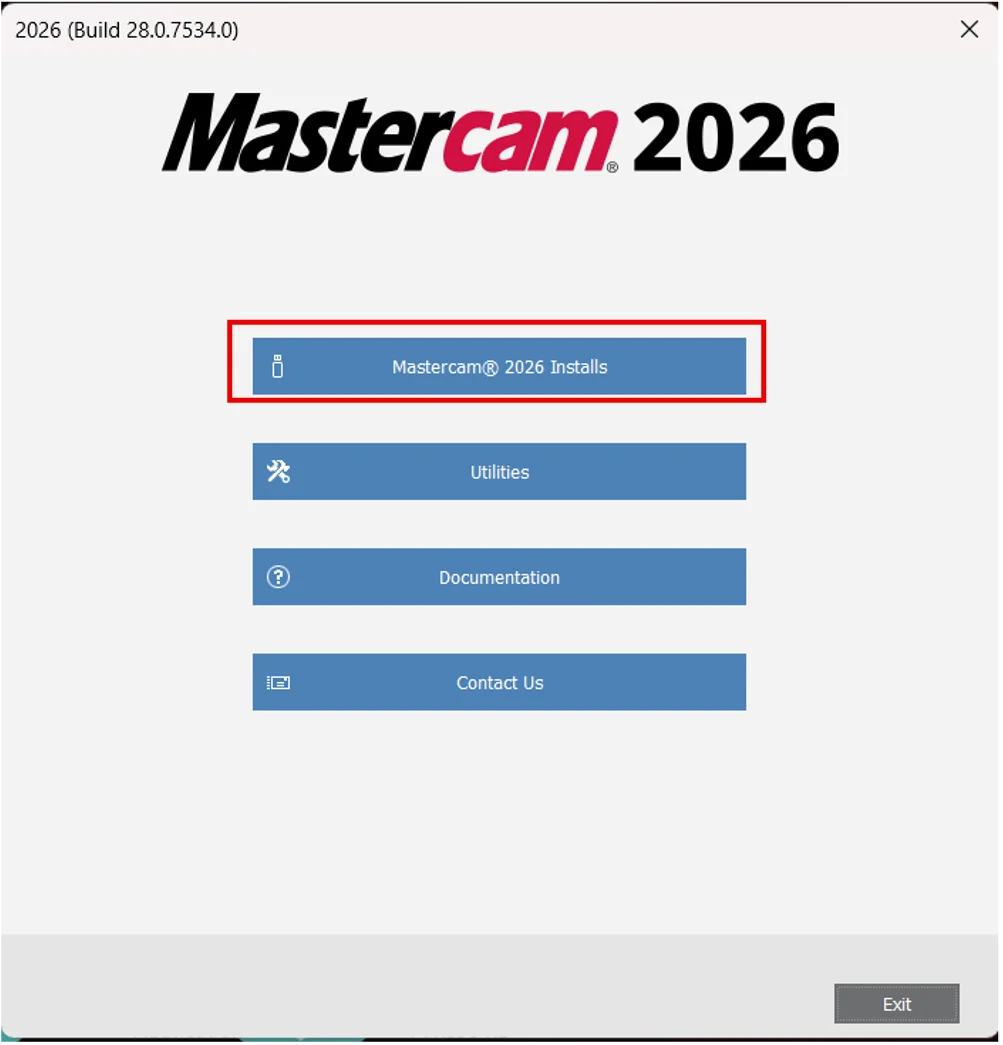
กดเลือภาษาที่ใช้ติดตั้งเป็นภาษาอังกฤษ English และ คลิก Next
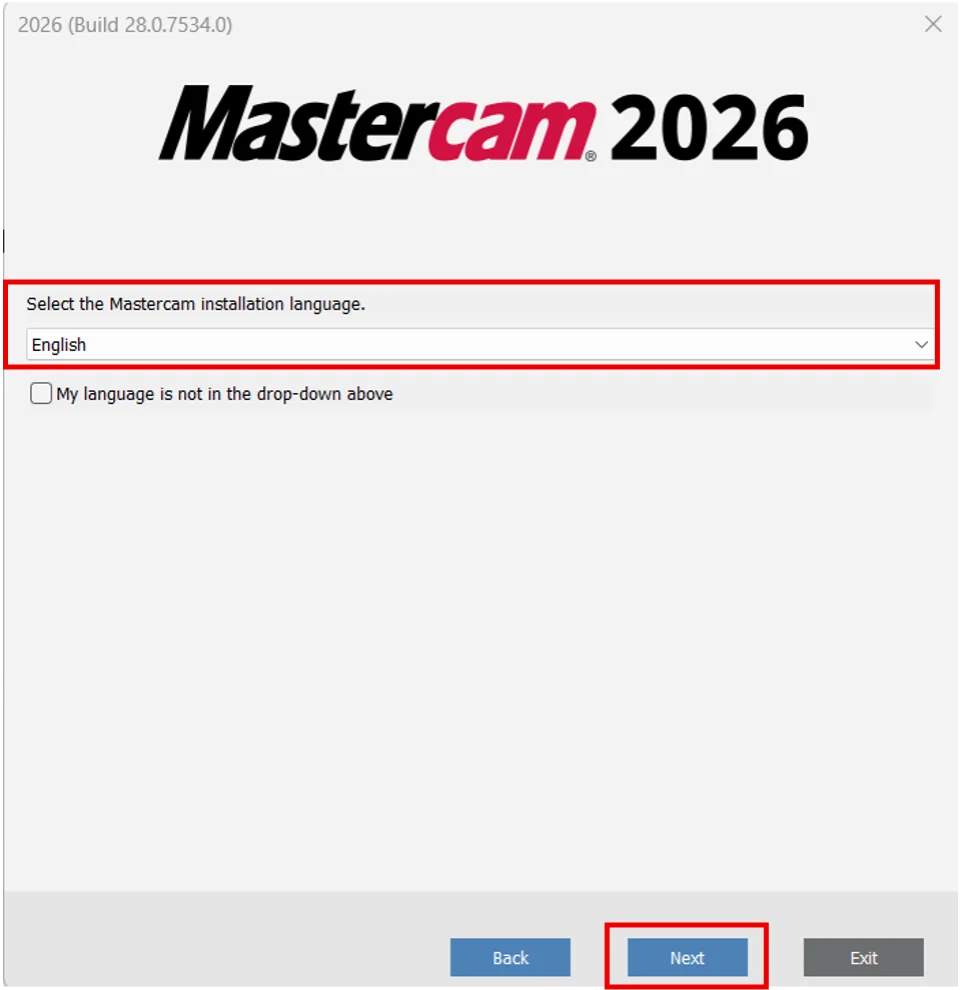
คลิกที่ Configure Mastercam จากนั้น คลิก Next
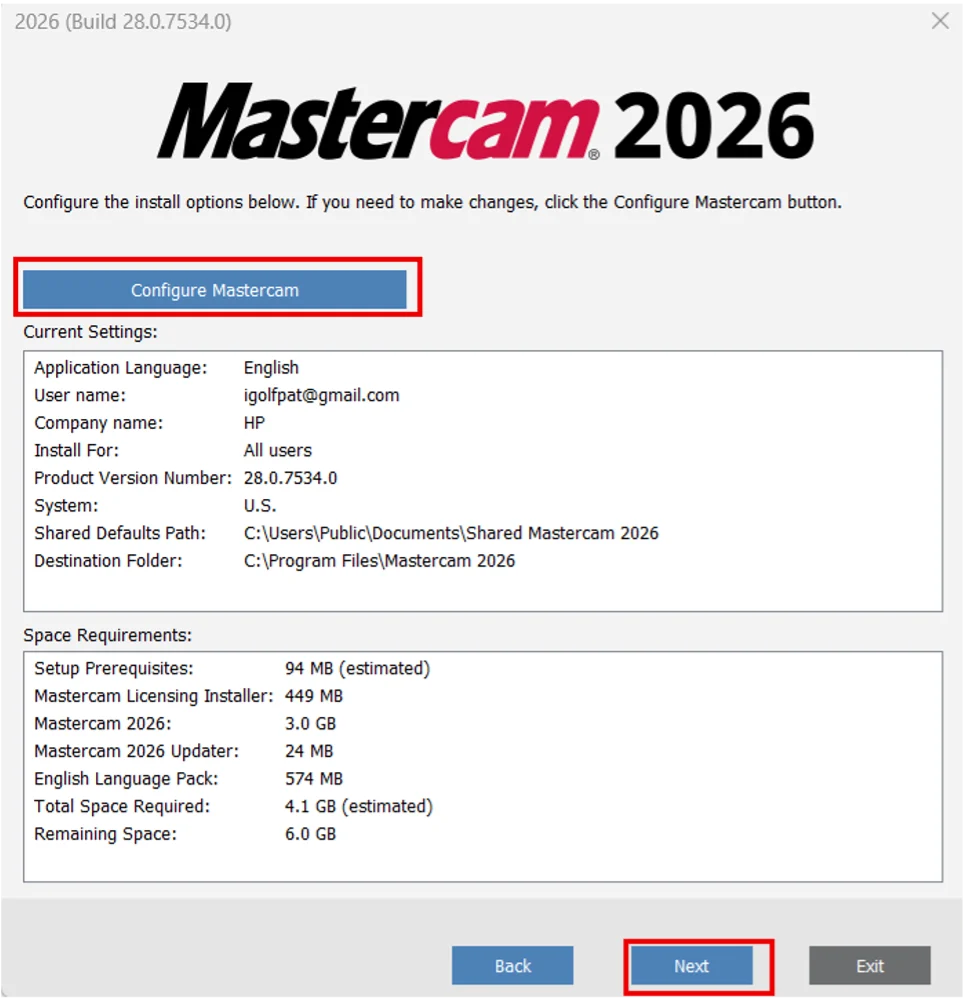
System (หน่วยที่ทำงาน) ให้เลือกเป็น Metric (เซ็นติเมตร) จากนั้นคลิก Done
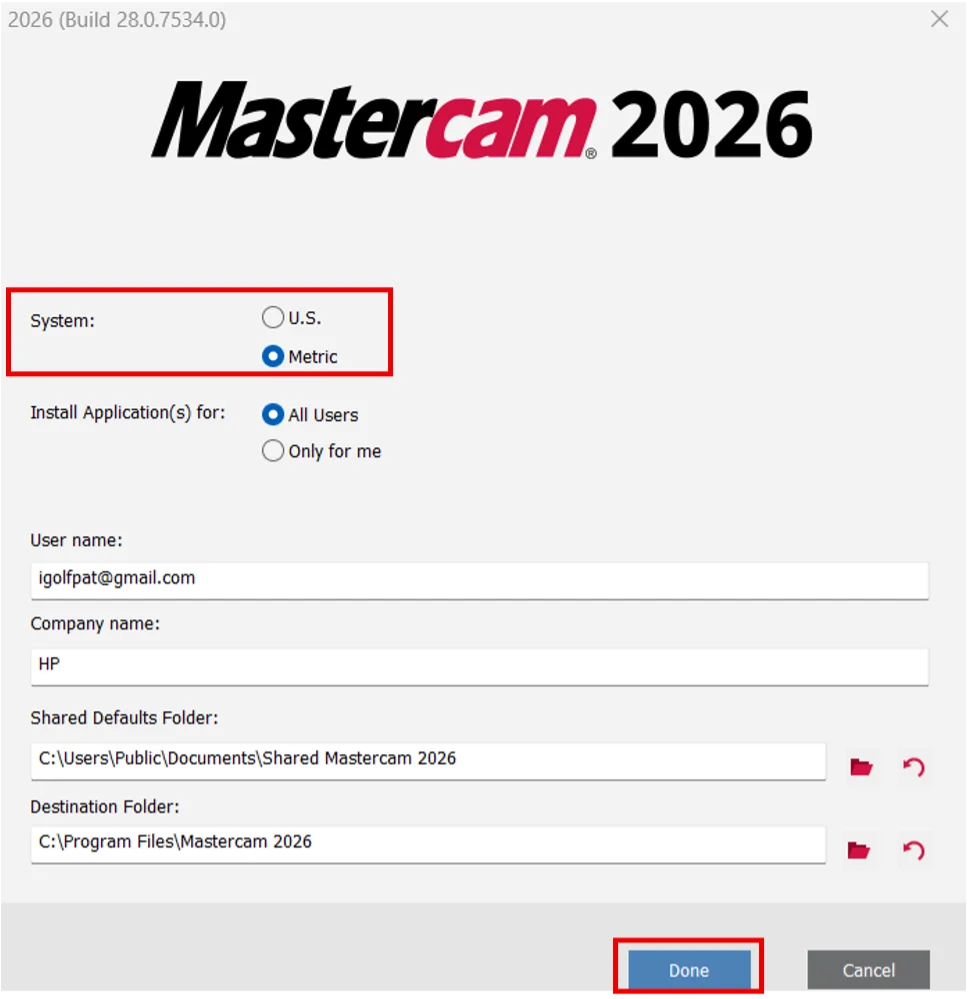
หน้า End User License Agreement (ข้อตกลงการอนุญาตให้ใช้สิทธิแก่ผู้ใช้ปลายทาง) คลิก Yes, I accept the terms of the license agreement จากนั้นคลิก Next
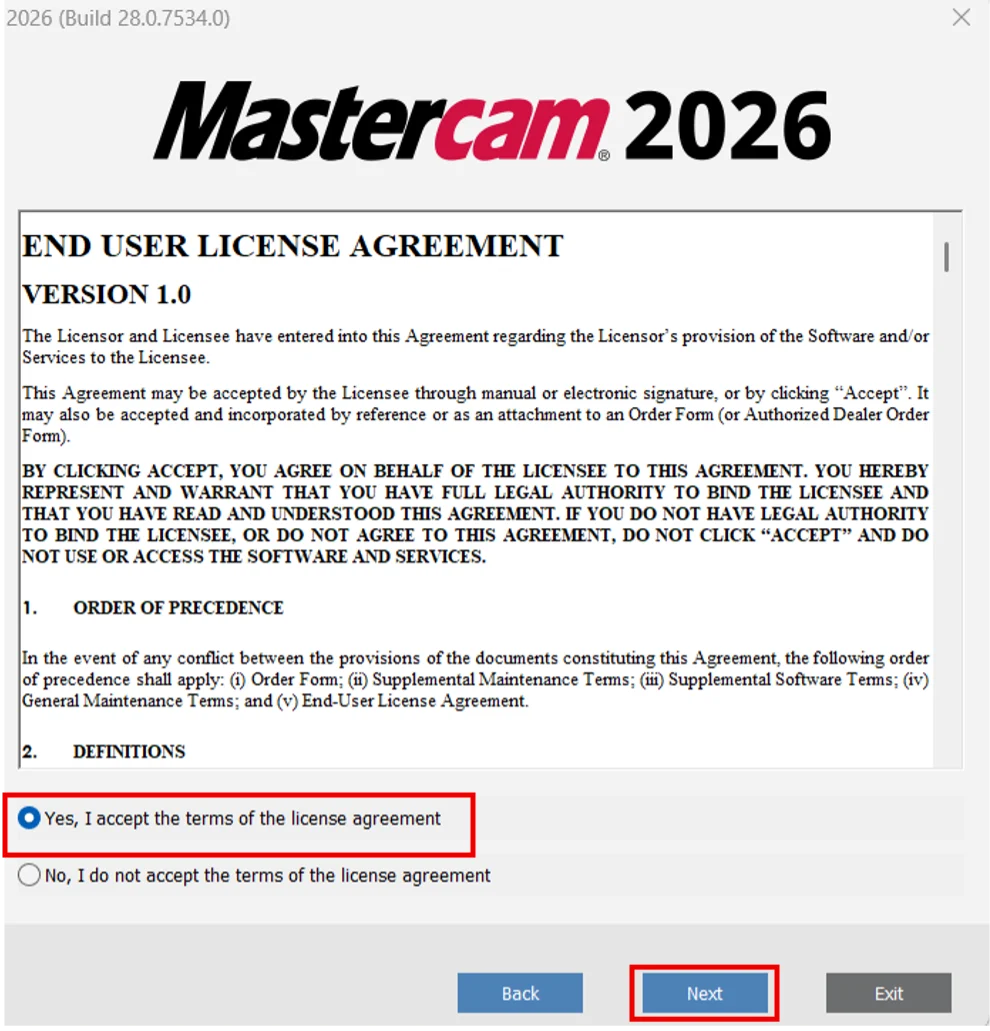
รอจนโปรแกรมติดตั้งเสร็จสิ้นให้คลิก Exit